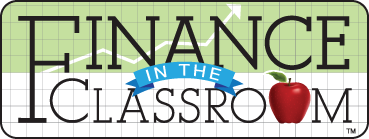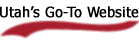Canvas Course Templates
The following Canvas course templates provide curriculum aligned with one Utah's General Financial Literacy 11-12th grade semester course. These templates are visible to Utah educators ONLY. Please note that LEA's are still responsible for vetting all resources to ensure they meet local policies and guidelines.
Directions:
- Login to Canvas and from your Canvas dashboard, on the right-hand side click on ”Start a New Course”
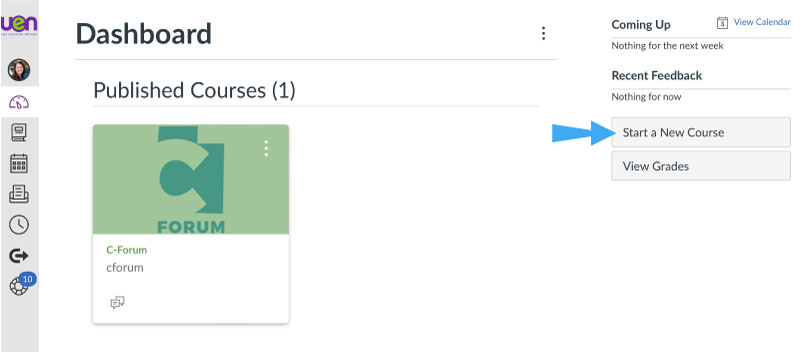
- Insert a title for this course; for example, “Sample GFL course from Commons” and click "Create"
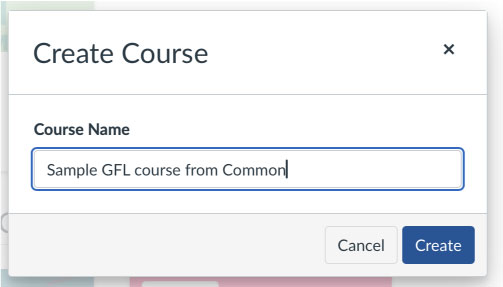
- On the far left of the Canvas navigation bar, click on “Commons”

Note: If you don't see the Commons icon contact your District Canvas Administrator.
- Search for a course by course title; for example, "GFL from J.Bowles"

Note: If there are to many results, click on the “Filters” button and then choose “UEN K-12” in the "Shared With" section.
- Open that course by clicking on the title.
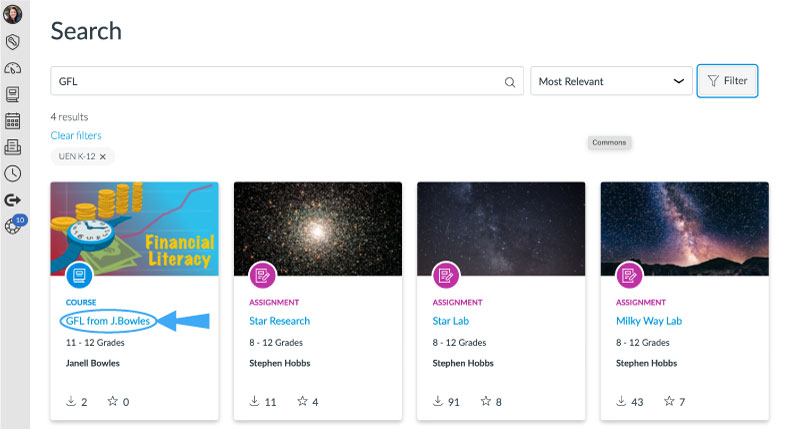
- On the right side, click on “Import/Download”

- Place a checkmark in the course you created from step 2 and click “Import into Course”
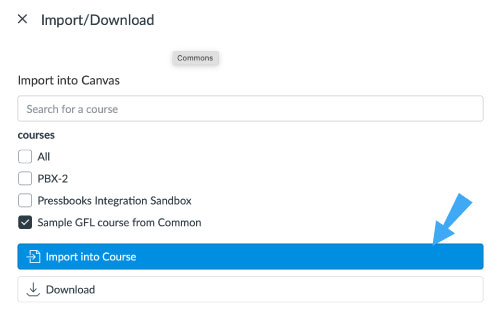
- When the import is complete open your course by clicking on the "Courses" button on the left side and choose your the course you want to open.
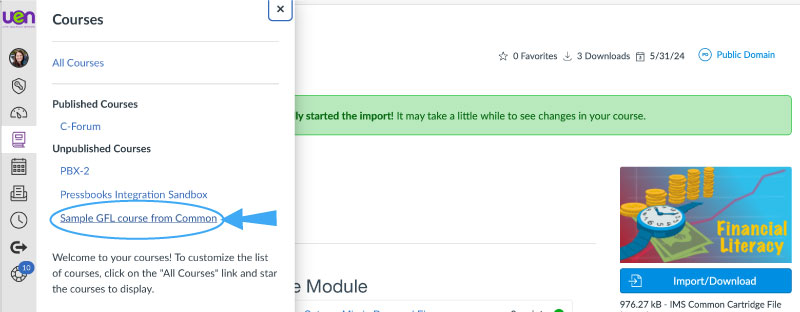
- On the right-hand side click on “Choose Home Page” and adjust if needed. (Many courses use a specific “Page” for the home page)
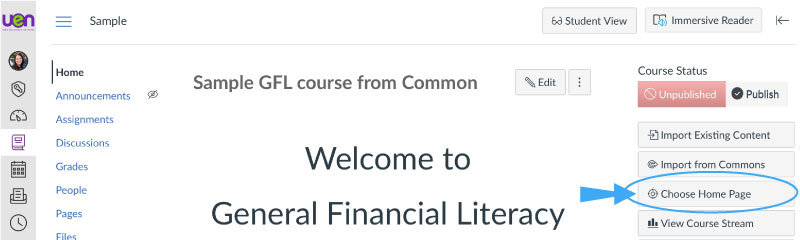
10. Modify course to fit your students needs
LEAs have the duty to select instructional materials that best correlate to the standards for Utah public schools and graduation requirements. (UCA 53G-4-402(1(a))). Posting of these resources by USBE Education Specialists does not imply the resources have received official endorsement of the Utah State Board of Education. Educators are responsible to ensure use of these materials complies with LEA policies and directives. If you have questions or concerns about this email, please contact the sender of this email. If your question or concern isn’t adequately addressed, please contact the USBE hotline.